With GrabText, you can easily copy text from any part of your screen to clipboard, whether it's a video, PDF, image or a webpage.
Fast
Accurate
Free to start
GrabText in Action
How it works
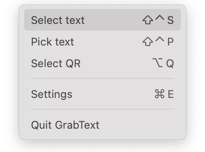
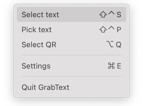




Select feature in a menu
Select text region
Paste to a text editor



Extract text from any Image, Video, or PDF in Seconds
Ready to extract text instantly?


What Can You Do with GrabText?
Copy text from YouTube videos, TikToks, and webinars
Pause a video, take a screenshot, and let GrabText do the rest.Extract important notes from lecture slides
Extract information from QR codes
Decode product information, links, and embedded data instantly.Save time retyping from documents and images
Ideal for students, professionals, researchers, and anyone who works with visual content.
Frequently Asked Questions
Q: Is GrabText free to use?
A: GrabText has 3 days free trial period. Lifetime access available via In-App purchase.
Q: Is my information safe?
A: Yes! GrabText doesn't store or sent any user information.
Q: Can I extract text from a YouTube video using GrabText?
A: Yes! Simply pause the video at the text you want, take a screenshot, upload it to GrabText, and the text will be extracted instantly.


Why Choose GrabText?
Extracting text from videos, images, and PDFs has never been easier. Whether you're saving notes from a YouTube lecture, pulling recipes from screenshots, or digitizing documents, GrabText helps you copy any text instantly. No manual typing. Just fast, accurate results.
GrabText uses cutting-edge OCR (Optical Character Recognition) technology to recognize and extract text with high precision. From video frames to scanned PDFs and even blurry screenshots, you can trust GrabText to capture exactly what you need.

