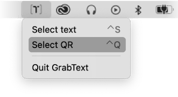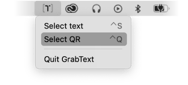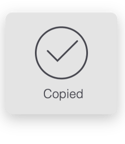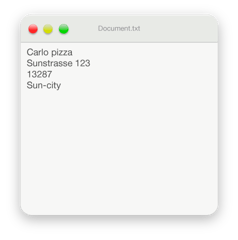How to copy QR code
Paste copied text from the clipboard Command + V to your favorite editor:
When selected QR code will be copied to the clipboard, Complete notification will be shown:
Run the app, locate the app on your mac's status bar. Select Select text menu item. Alternatively when the app is running press Control + Q hotkey:
Select an area around the text you want to copy to clipboard. In addition press and hold Shift key in order to select several areas at once: